Using Kollmorgen Visualization Builder
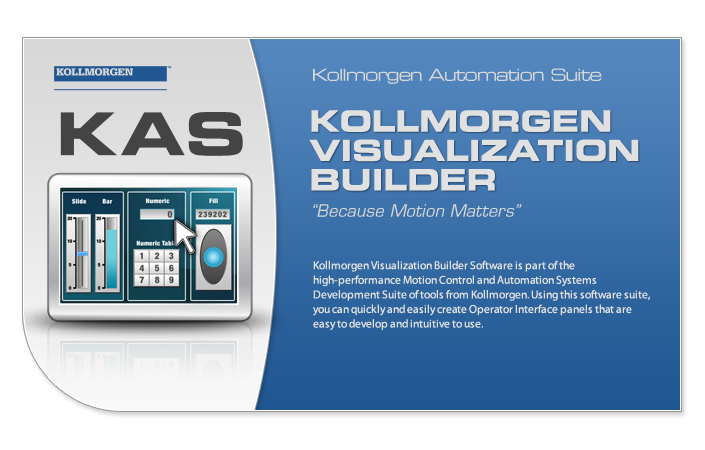
To work with Kollmorgen Visualization Builder:
- Tag the PLC variables to export and map with the HMI (see Map Variables to HMI for more information).
- Compile your project to generate the Modbus mapping file.
- Create a KVB project 1 in the KAS-IDE and open it.
- Design the HMI Panel with KVB .
- Save and close KVB.
Important! Be sure to use Save and not Save As.
The KVB is self-contained within the KAS archive and the Save As function moves the KVB out of the archive.
- Save your KAS project.
-
-
When you create the KVB panel with the KAS-IDE, all the creation and mapping procedure is done automatically after compiling your project.
You can directly go to Design the HMI Panel with KVB.
-
-
Be aware that as soon as you change the PLC variables exported for the HMI, the mapping file must be re-imported in Kollmorgen Visualization Builder to have an up-to-date version.
Related Documents
For further information on Kollmorgen Visualization Builder, see this documentation:
|
Description |
|
|---|---|
|
The Quick Start covers these important points to:
|
|
|
Contains all the content to help with Kollmorgen Visualization Builder. |






